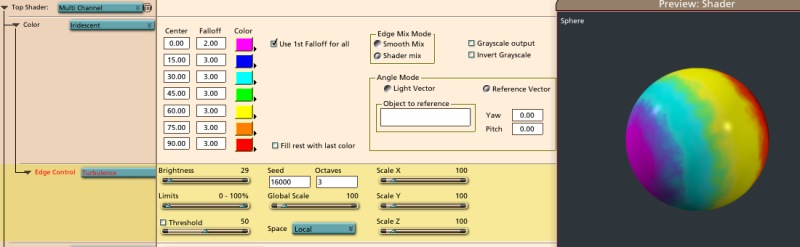|
|
|
Center(s) A zero here indicates that the normal points right at the Vector. The unit is degrees- the range is 0 to 90. This is so you can set up any number of bands (up to 7) spaced however you want. Falloff(s) Smaller numbers are wider bands, larger numbers indicate faster falloff, narrower bands. Color Color pickers to set the color for each band. Use 1st Falloff for all checkbox Hit this checkbox to make the falloff from the 1st box apply to all the others (saves having to copy the value when you want even bands, the most common case) Fill rest with last color Anything that falls beyond 90 degrees picks up the last color. Edge Mix Mode radio buttons (Smooth Mix or Shader Mix) Controls the way the bands interact. Smooth mix uses a simple sine curve to blend them. Shader mix uses values from the Edge Control shader to add some control to how they are blended. Turbulence and Noise type shaders are good for adding a little randomness. Edge Control Shader Shader mix uses values from the Edge Control shader to add some control to how the bands are blended. Turbulence and Noise type shaders are good for adding a little randomness. Grayscale output and Invert Grayscale checkboxes Instead of using any of the center, falloff, and color information. a grayscale value is returned. Inverting it allows you to have either black or white be the 0 vector (where the normal points right at the vector). Especially useful for CS3 with the new Gradient shader. Angle Mode radio buttons, Light Vector or Reference Vector Light Vector means to point at the object referenced in the text box. Usually a light which would be pointed at the object with the iridescence shader, but it can be any object. Reference Vector lets you define a specific vector. Good for distant lights, just copy the yaw and pitch values in. Yaw and Pitch Angles for determining the reference vector. Degrees. |
|
[Shoestring Graphics] [Shoestring Shaders] [Details] [Samples] [Download] [Shoestring Toolbox] [Gallery] [Links] [Privacy & Contact] [Tutorials] [Other Stuff] |